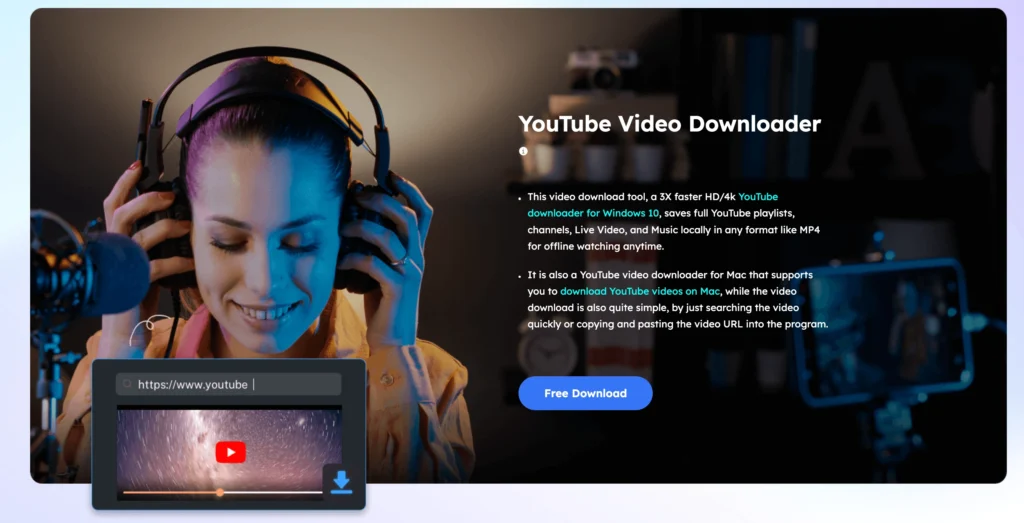YouTube is an incredible platform for streaming videos, offering content across entertainment, education, music, and more. However, YouTube doesn’t provide a native feature to download videos for offline use except through YouTube Premium. That’s where YouTube video downloader apps come in handy. In 2024, several free apps have emerged, offering an easy way to download and save videos from YouTube. Here’s an overview of the 16 best free YouTube video downloader apps to consider this year.
1. 4K Video Downloader
Platform: Windows, macOS, Ubuntu
This app is popular for downloading high-resolution videos, including 4K and 8K content. With 4K Video Downloader, you can save entire YouTube playlists and channels, and download subtitles along with videos. Its free version offers excellent functionality, though there’s a premium plan available for additional features.
Features:
- Supports 4K and 8K resolution.
- Batch downloading of playlists.
- Extract subtitles and save them as SRT files.
2. SnapDownloader
Platform: Windows, macOS
SnapDownloader is a user-friendly YouTube video downloader with high-speed downloads and the ability to convert videos to multiple formats like MP4 and MP3. It supports over 900 websites in addition to YouTube, making it versatile for content downloading.
Features:
- Download videos up to 8K resolution.
- Built-in video converter to MP3 and other formats.
- Schedule downloads for future use.
3. YTD Video Downloader
Platform: Windows, macOS
YTD Video Downloader is known for its ease of use. Users can download videos from YouTube in HD quality and convert them to different formats. It also includes a built-in media player to preview your downloads.
Features:
- Convert videos to MP4, AVI, MOV, and more.
- Built-in media player for quick viewing.
- Simple drag-and-drop interface.
4. TubeMate
Platform: Android
TubeMate is an Android-exclusive app that provides fast and efficient downloads of YouTube videos. It offers an in-app browser, making it convenient for users to browse and download directly within the app.
Features:
- Supports multiple downloads simultaneously.
- Choose from various video resolutions.
- Allows background downloading.
5. VidMate
Platform: Android
VidMate is another Android-based downloader that not only supports YouTube but also several other video streaming platforms like Facebook and Instagram. It offers fast downloads, with options to save videos in various resolutions.
Features:
- Access to multiple platforms besides YouTube.
- Built-in media player.
- Download videos and convert them into audio.
6. SaveFrom.net
Platform: Web, Android
SaveFrom.net is a web-based downloader with an Android app available. Users can quickly download videos by pasting the video URL on the website or using browser extensions.
Features:
- Fast and straightforward downloading process.
- Browser extensions available for Chrome and Firefox.
- Supports various formats and resolutions.
7. Videoder
Platform: Windows, Android
Videoder allows users to download high-quality videos from YouTube and several other sites. It comes with an easy-to-use interface and supports batch downloading, making it ideal for users looking to save multiple videos at once.
Features:
- Batch downloads available.
- Download videos up to 4K resolution.
- Compatible with over 50 streaming platforms.
8. KeepVid
Platform: Web
KeepVid is a straightforward web-based tool that allows users to download videos directly from YouTube without installing software. Simply paste the video link, and it generates the download links instantly.
Features:
- No installation required.
- Download in multiple formats, including MP4 and MP3.
- Fast processing and downloads.
9. Y2Mate
Platform: Web, Android
Y2Mate is one of the most popular online tools for downloading YouTube videos. It offers a user-friendly interface and fast downloads. Users can also convert videos into audio formats like MP3.
Features:
- Unlimited downloads without registration.
- Supports HD video and audio conversions.
- Works across different devices through a browser.
10. ClipGrab
Platform: Windows, macOS, Linux
ClipGrab is a lightweight downloader known for its clean and intuitive interface. It can download and convert YouTube videos into several formats, including MP4, MP3, and WMV.
Features:
- Simple and easy-to-use interface.
- Integrated search functionality.
- Download and convert videos seamlessly.
11. All Video Downloader
Platform: Windows, macOS
All Video Downloader supports multiple streaming platforms and offers fast downloads. Its simple interface allows users to download videos by copying and pasting the URL.
Features:
- Download from over 1000 websites.
- Convert videos to different formats.
- Speed-boost feature for quicker downloads.
12. ByClick Downloader
Platform: Windows
ByClick Downloader offers fast and reliable downloads with options to download playlists and channels. It has a feature to automatically detect the video URL when copied, simplifying the download process.
Features:
- One-click download functionality.
- Save entire playlists or channels.
- Convert to MP3, MP4, and more formats.
13. FastVid
Platform: Android
FastVid focuses on easy YouTube video downloads and offers a fast download process for users. It supports both video and audio formats, allowing downloads in different resolutions.
Features:
- Fast and lightweight downloader.
- Download videos in HD, Full HD, and lower resolutions.
- Supports both MP4 and MP3 formats.
14. NewPipe
Platform: Android
NewPipe is an open-source Android app designed as a lightweight YouTube client. It allows users to stream and download videos without ads, offering high privacy and security.
Features:
- Ad-free experience while streaming and downloading.
- Download audio-only files.
- No Google account required.
15. Freemake Video Downloader
Platform: Windows
Freemake Video Downloader supports downloading videos from YouTube in multiple formats. It also allows batch downloads and provides the option to save subtitles along with videos.
Features:
- Supports over 10,000 video sites.
- Download entire playlists and channels.
- Convert videos to AVI, MP4, and other formats.
16. Airy
Platform: Windows, macOS
Airy is a lightweight and simple YouTube downloader that supports high-quality downloads. Users can also integrate Airy with browsers like Chrome and Firefox to initiate downloads with a single click.
Features:
- Download HD and 4K videos.
- Convert videos to MP3 audio.
- Browser integration for easy access.
Conclusion
Downloading videos from YouTube has never been easier, thanks to the wide range of free apps available in 2024. Whether you’re using a PC, Mac, or Android device, there’s a downloader that fits your needs. Tools like 4K Video Downloader and SnapDownloader cater to users who need high-quality videos, while apps like TubeMate and NewPipe provide seamless Android solutions. Choose the downloader that suits your platform and enjoy your favorite content offline anytime.
Disclaimer: Downloading YouTube videos may violate YouTube’s terms of service, especially when used for copyrighted content. Always ensure you comply with local copyright laws and use these tools responsibly.
Frequently Asked Questions (FAQs) related to YouTube video downloader apps:
1. Are YouTube video downloader apps legal to use?
The legality of YouTube video downloader apps can vary depending on local copyright laws and the specific use of the downloaded content. Generally, downloading videos for personal use is more acceptable, but distributing or using copyrighted content without permission can violate YouTube’s terms of service. Always check local regulations and use these tools responsibly.
2. Can I download YouTube playlists with these apps?
Yes, many YouTube video downloader apps support the downloading of entire playlists. Apps like 4K Video Downloader, SnapDownloader, and ByClick Downloader allow users to save all videos in a playlist with just a few clicks, making it easy to collect your favorite content in one go.
3. What formats can I download videos in?
Most YouTube video downloader apps offer multiple format options for downloaded videos, including MP4, AVI, MKV, and audio formats like MP3. You can choose the format that best suits your needs based on the device you’ll be using to watch or listen to the content.
4. Do I need an internet connection to use these apps?
You need an internet connection to download videos from YouTube initially. However, once you’ve downloaded the videos, you can watch them offline without needing an internet connection. This feature is beneficial for users who want to enjoy content while traveling or in areas with limited connectivity.
5. Are there any limitations to the free versions of these apps?
Yes, many free YouTube video downloader apps may have limitations compared to their premium versions. Common restrictions include download speed limits, maximum resolution for videos, ads, and fewer conversion options. Upgrading to a premium version often unlocks additional features, such as batch downloading and higher resolution options.